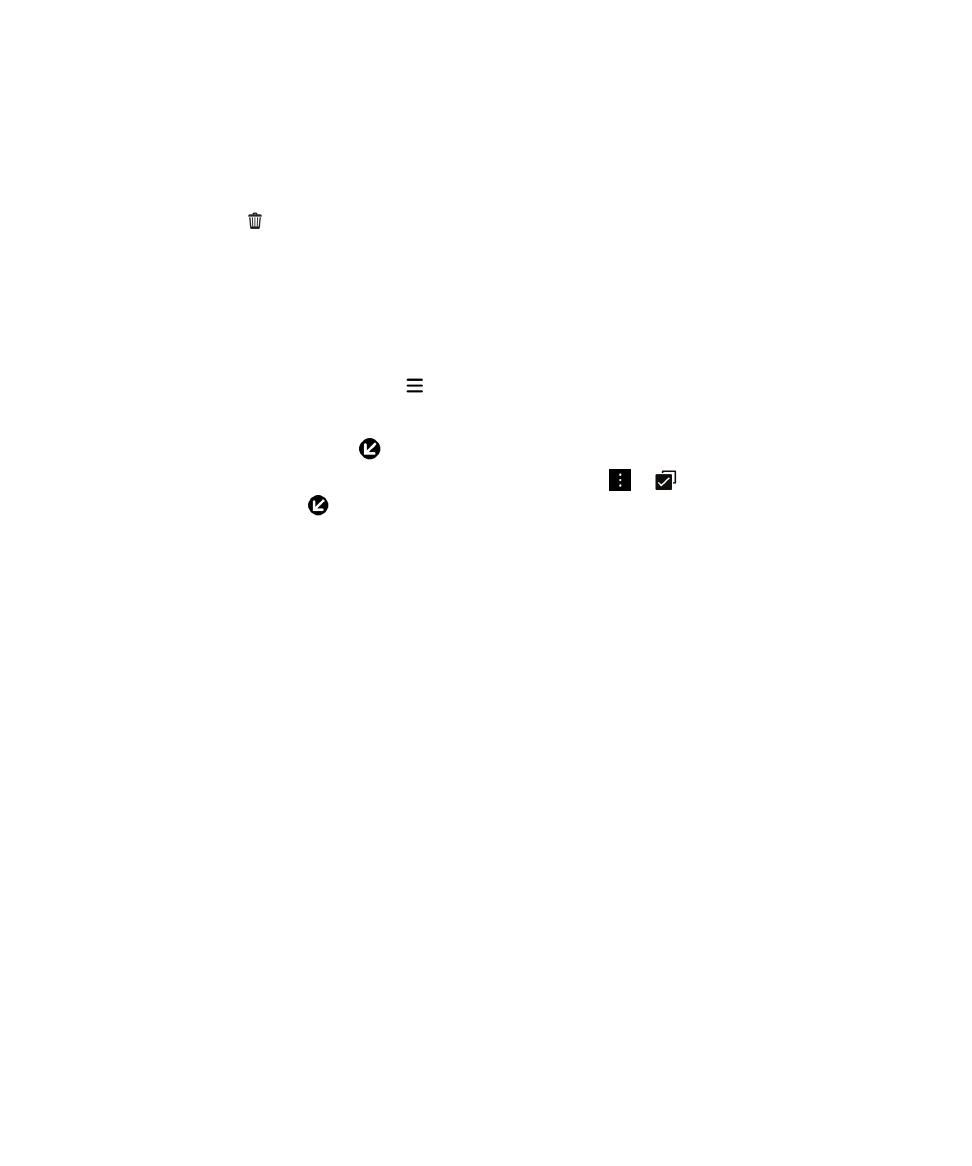
Rename a folder
1.
On the home screen, tap a folder.
2.
At the bottom of the screen, touch and hold the folder name.
3.
Type the new name of the folder.
4.
Tap Rename.
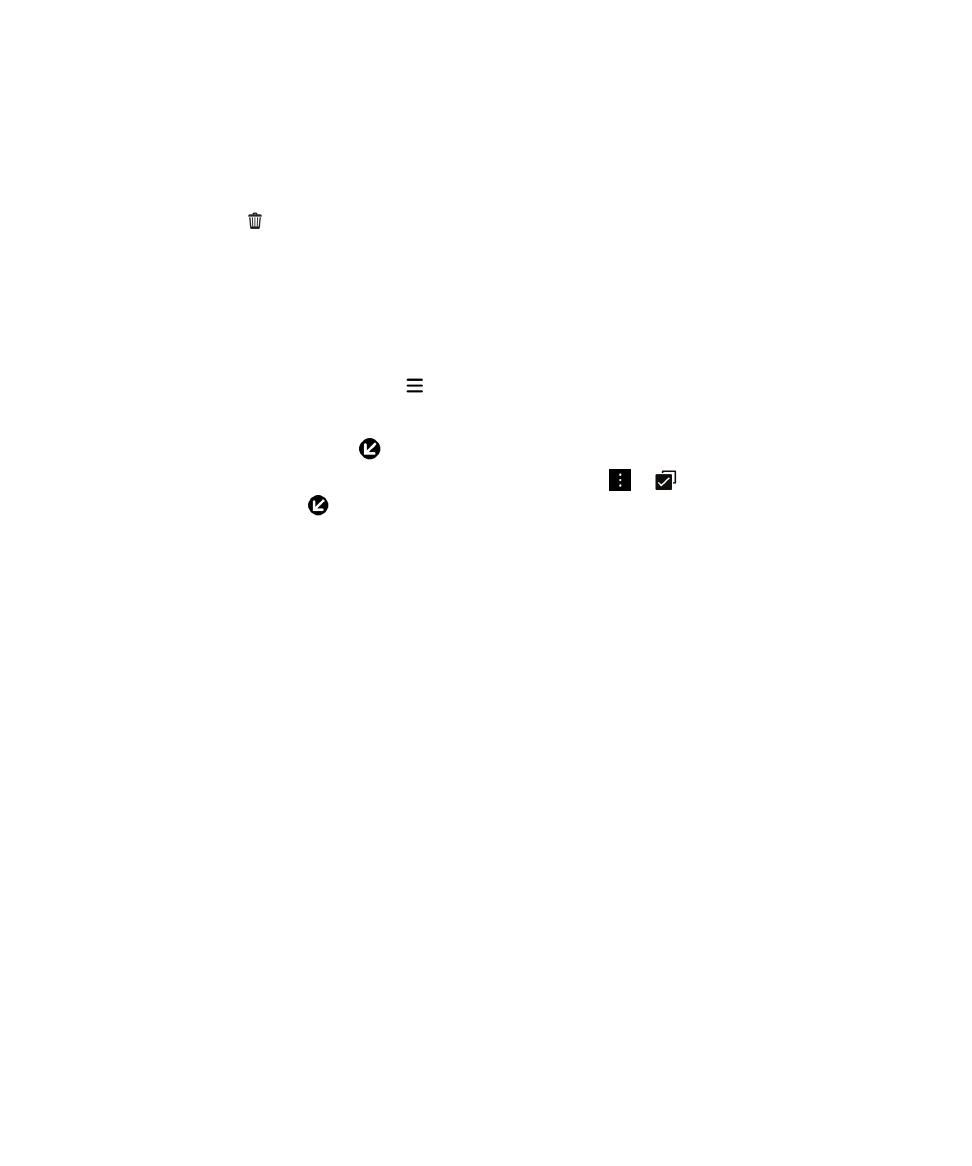
Rename a folder
1.
On the home screen, tap a folder.
2.
At the bottom of the screen, touch and hold the folder name.
3.
Type the new name of the folder.
4.
Tap Rename.