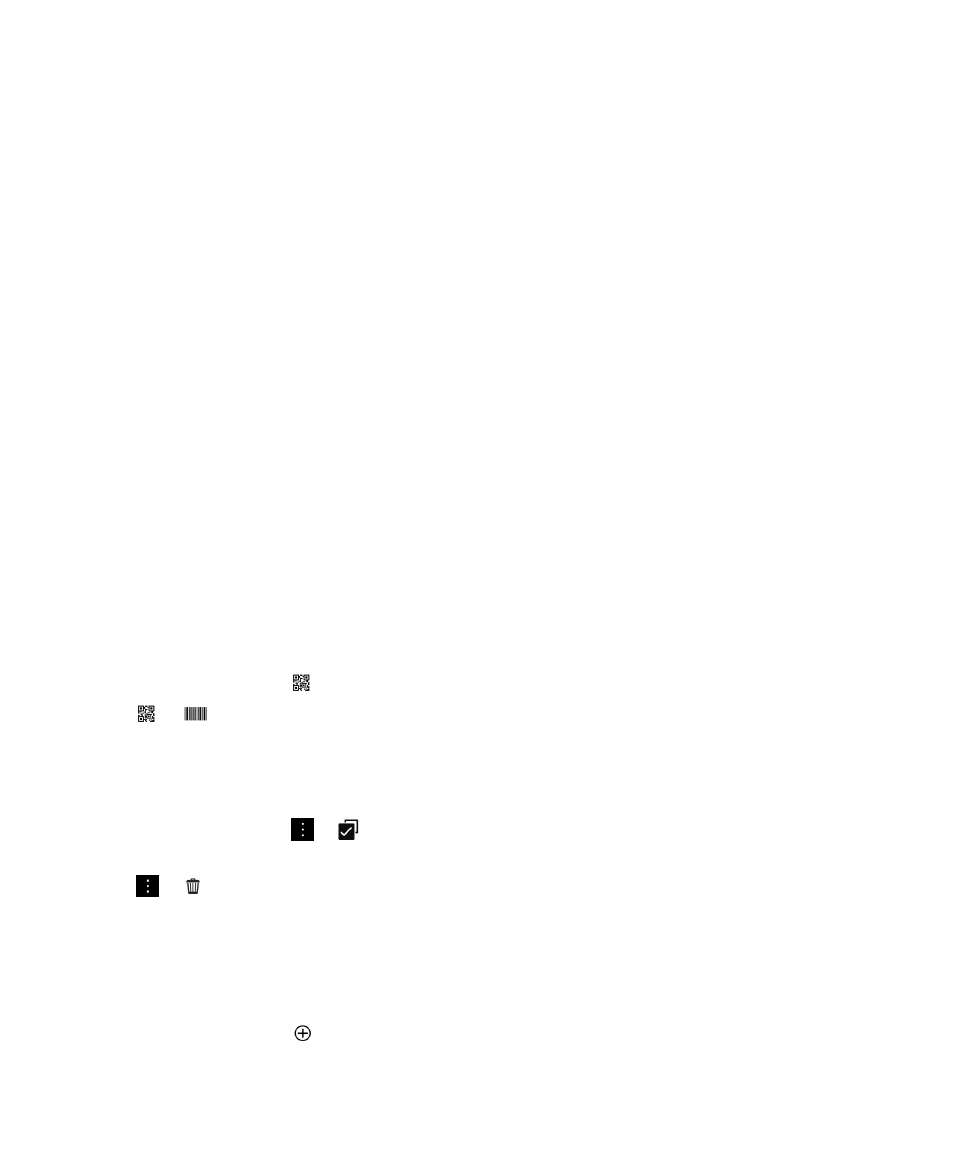
Scan a QR Code or barcode
When you scan a QR Code by using the Smart Tags app, your BlackBerry device saves the information as a smart tag.
1.
In the Smart Tags app, tap
.
2.
Tap
or
. Hold your device so that all four corners of the QR Code or barcode appear on your screen.