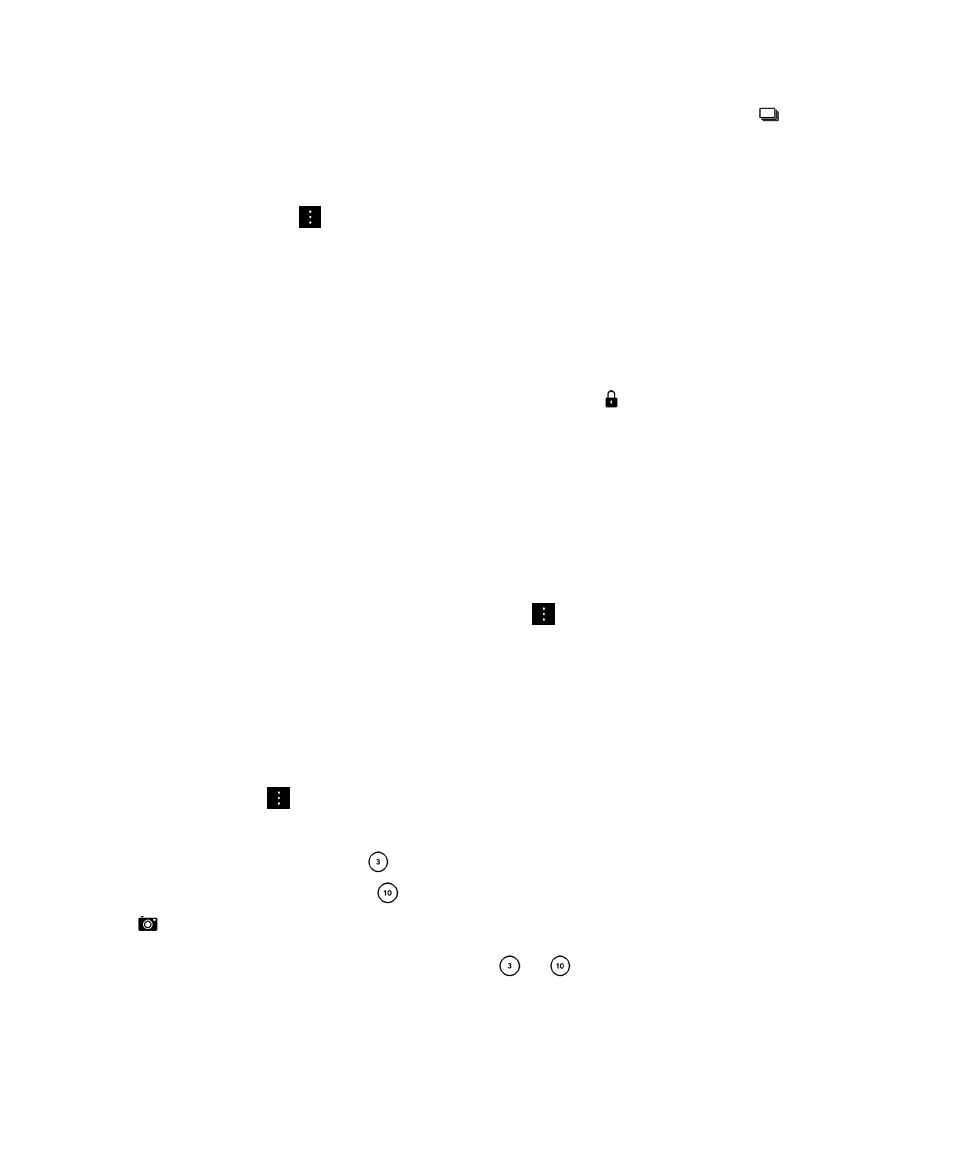
Turn off Face Detection
By default, the Face Detection feature on your BlackBerry device is turned on. When you take a picture and the camera
detects faces, the faces are automatically brought into focus.
1.
To turn off the Face Detection feature, in the Camera app, tap
> Settings.
2.
Turn off the Face Detection switch.