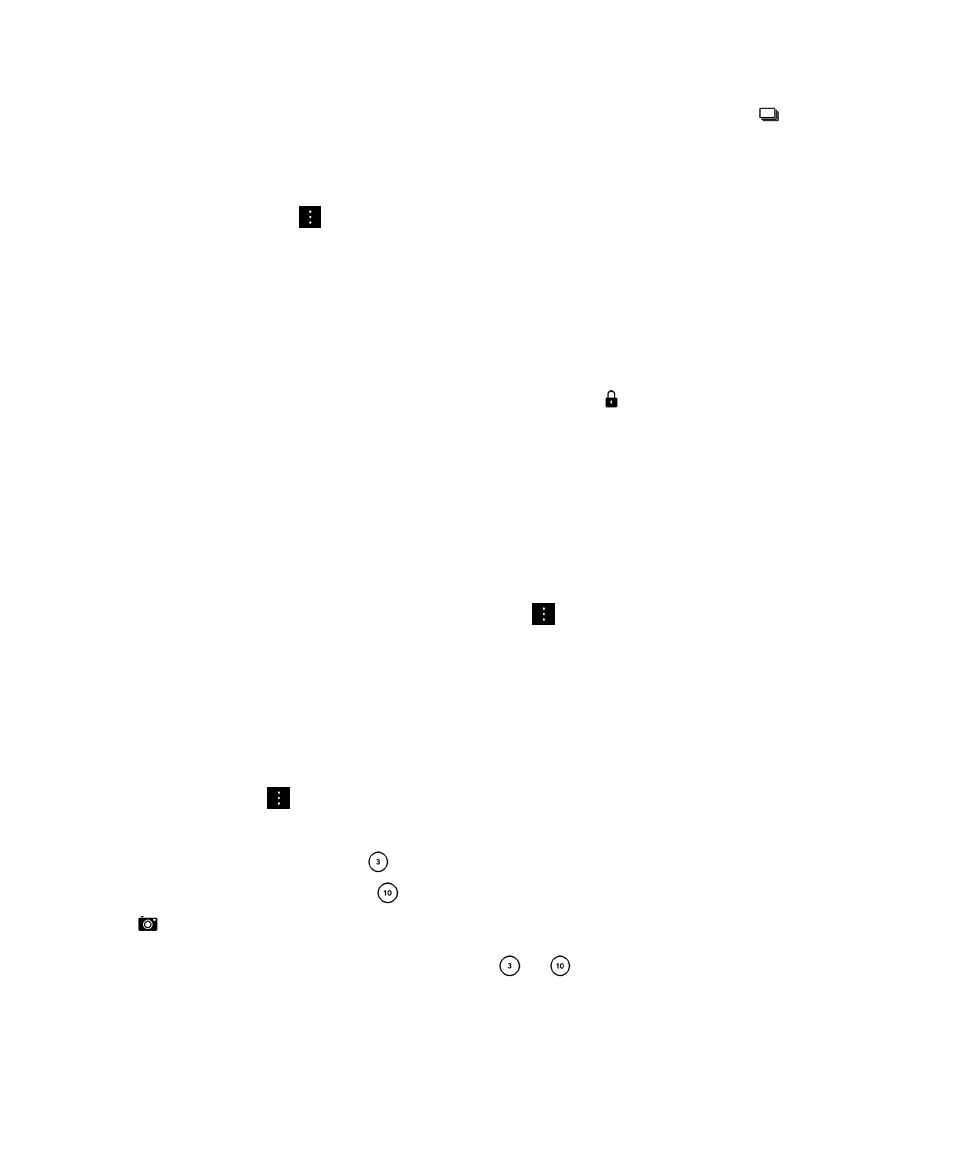
Turn on autofocus lock
You can use the autofocus lock on your BlackBerry device to take multiple pictures and videos without having to wait for
the focus to adjust between takes. When you lock the focus, the area of the screen that you selected remains in focus even
if you move your device or the image in the viewfinder changes.
Touch and hold the area on the screen that you want to lock the focus on. The
icon appears in the focus box when the
focus is locked.
To unlock the autofocus lock feature, tap anywhere on the screen.