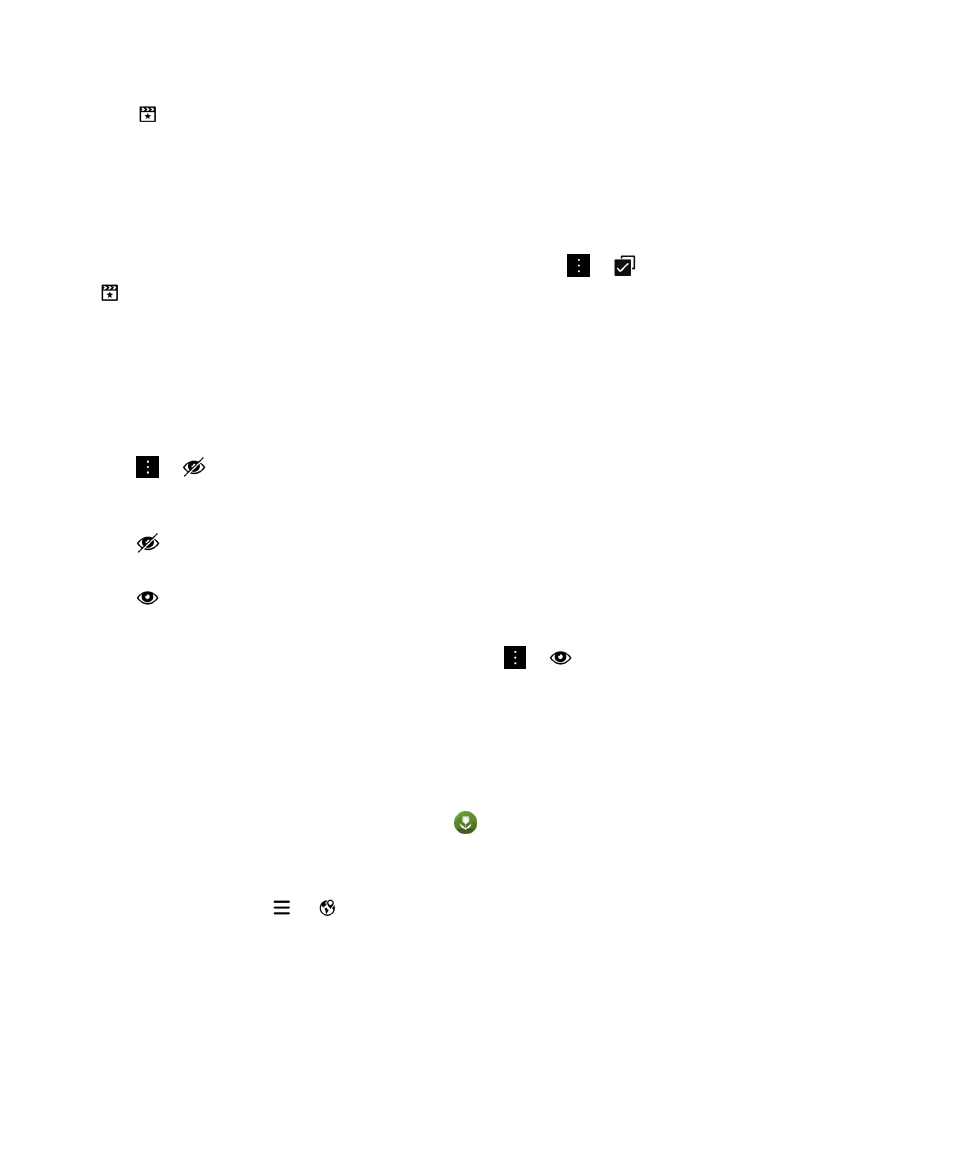
Hide a photo in the Pictures app
You can hide pictures that you want to save, but that you don't want other people to see.
1.
In the Pictures app, tap the picture that you want to hide.
2.
Tap
>
.
The picture is marked to be hidden, but is still visible.
3.
In the Pictures app, swipe down from the top of the screen.
4.
Tap
.
5.
To show the picture again, in the Pictures app, swipe down from the top of the screen.
6.
Tap
.
The picture is visible again, but is still marked as an item to hide from view.
Note: To stop marking a picture as hidden, tap the picture. Tap
>
.