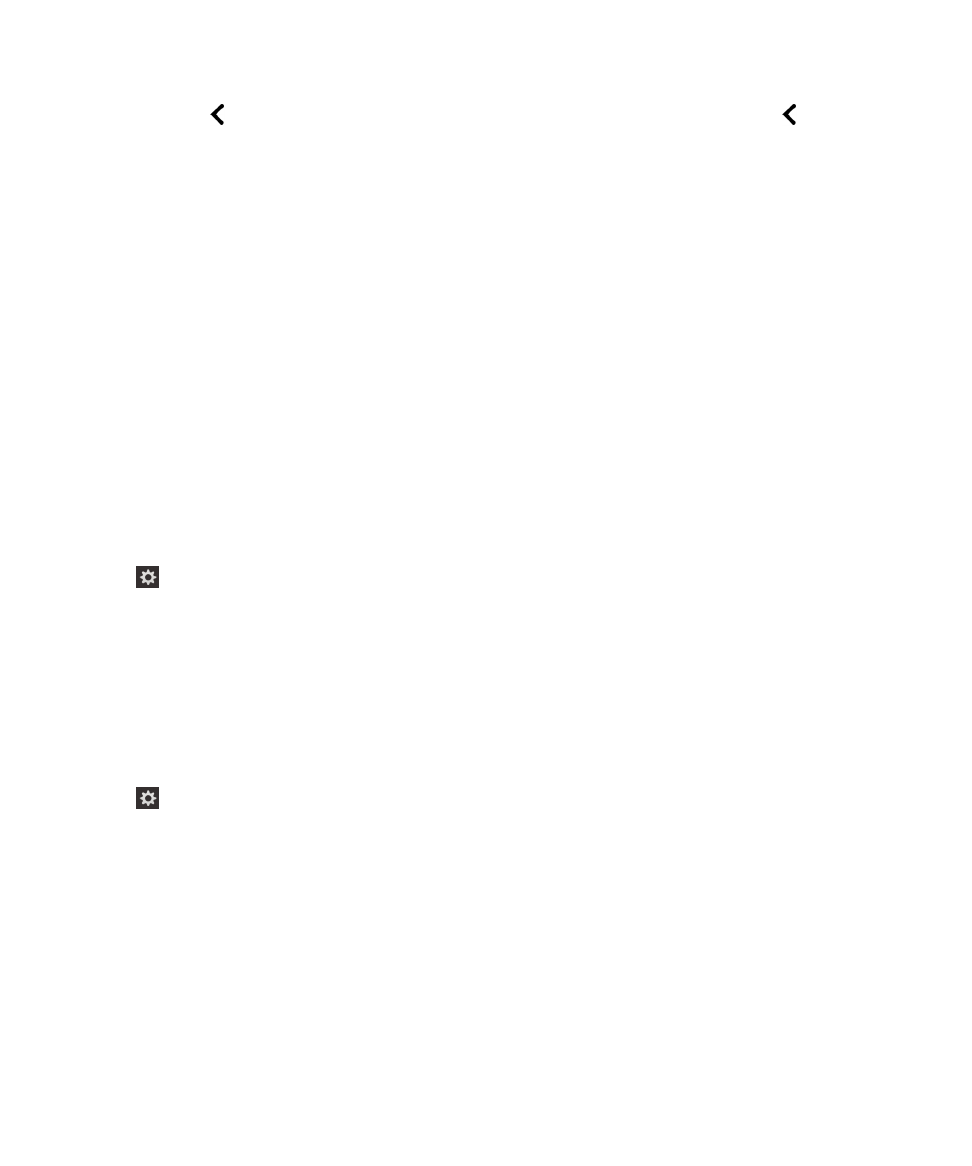
Stop the BlackBerry Screen Reader from reading dialog boxes, tips, and
notifications
When a dialog box, tip, or notification appears on your BlackBerry device screen, the BlackBerry Screen Reader moves
from your point of regard to the message on the screen. The BlackBerry Screen Reader reads the message from the top. If
you don't want to hear the contents of the dialog box, tip, or notification, you can stop the BlackBerry Screen Reader from
reading it.
Tap on the screen to stop reading the message.