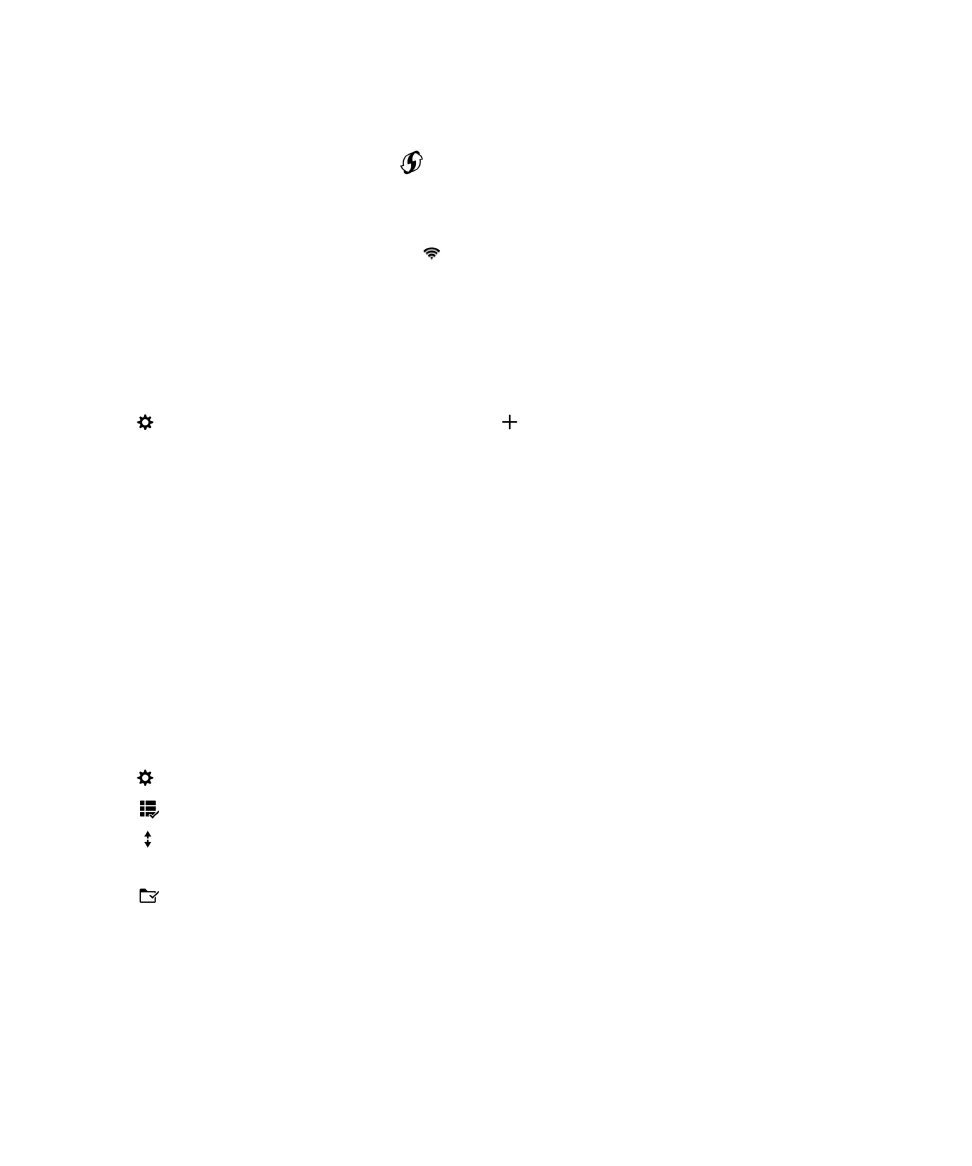
Delete a saved Wi-Fi network
Your BlackBerry device can store up to 64 saved networks. If you have a lot of saved networks on your device and you don't
use them all, you can delete some to tidy up your Saved Networks screen. Deleting saved networks that use a hidden SSID
can also help preserve battery life.
User Guide
Settings
148
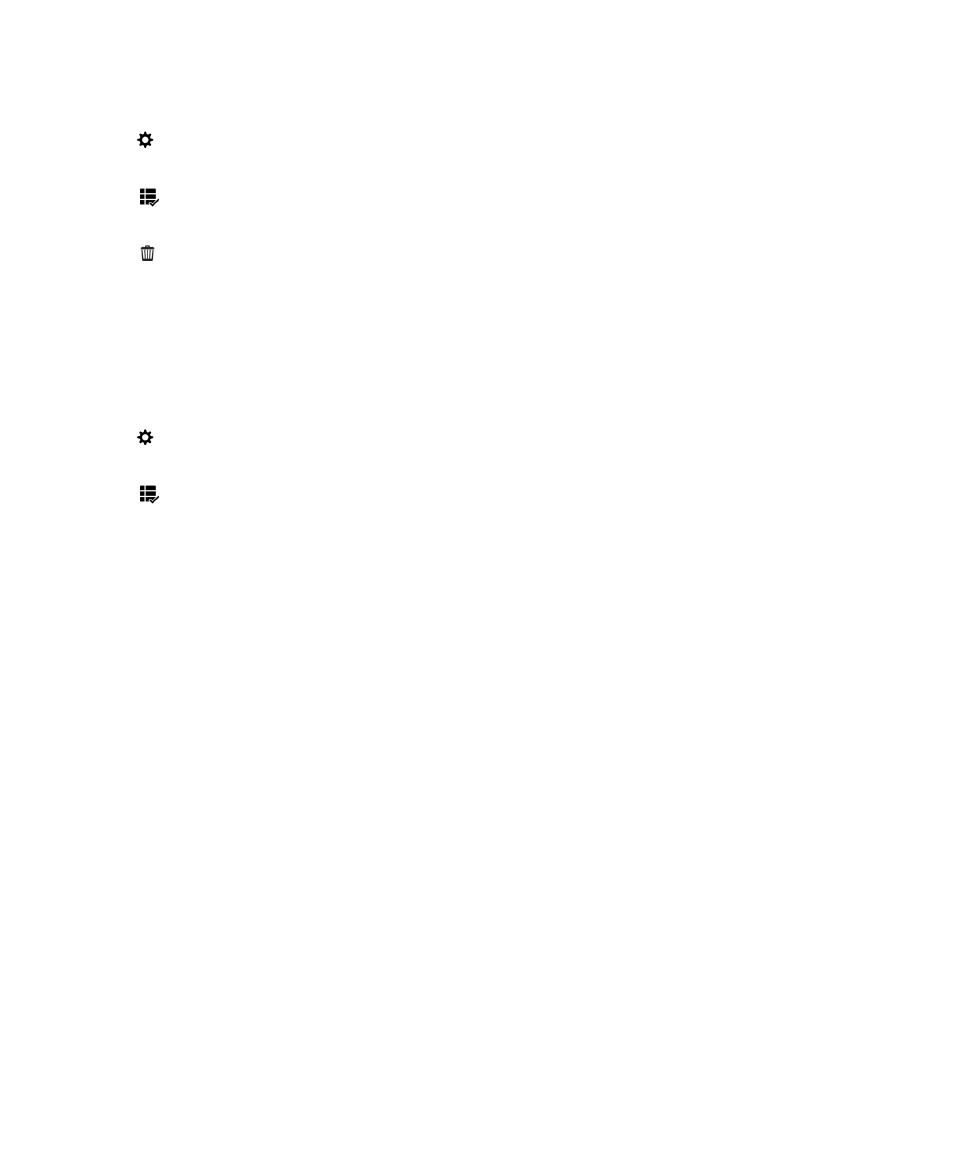
1.
On the home screen, swipe down from the top of the screen.
2.
Tap
Settings > Networks and Connections > Wi-Fi.
3.
Check that the Wi-Fi switch is on.
4.
Tap
.
5.
Tap and hold the network that you want to delete.
6.
Tap
.